Please be aware that since genetic data is sensitive personal information, we do not recommend downloading your raw data files on public computers or uploading to third-party sites that are untrustworthy. Genetic data is valuable, so many third parties will store your genetic data so they can profit from it. This data is their most valuable asset. At Genetic Genie, our services are anonymous and we do not store any of your genetic data. It’s important to read and understand the Terms of Use and Privacy Policy before uploading to any third party.
To store your data or use third-party interpretation services such as Genetic Genie, Self Decode, Promethease, Codegen, GEDmatch and more, you must download your raw DNA data first using a 23andMe login.
Download 23andMe Raw Data on a Laptop or Desktop Computer
Shortcut: Skip steps 1-3 by going to https://you.23andme.com/tools/data/download
Time needed: 4 minutes.
Download your 23andMe raw data using your 23andMe login:
- Login to your 23andMe account.
Go to https://you.23andme.com/ and enter your username and password to login.
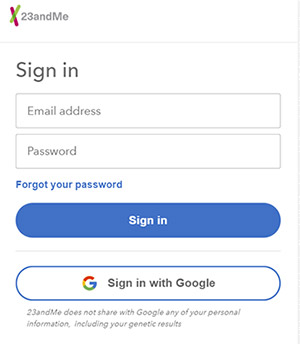
- Browse raw data.
On a desktop or laptop, cick your name in he upper right corner and click on “Browse Raw Data”. If you are using a mobile device, Tap the menu bars icon in the top right corner of your screen. Scroll down in this menu and tap on “Browse Raw Data”.
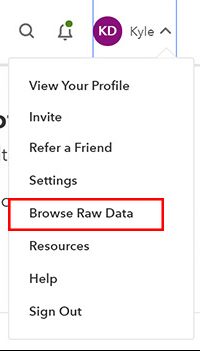
- Click the “Download” button.
Click or tap the download button. The download button is in the middle of the screen on both desktop and mobile devices.
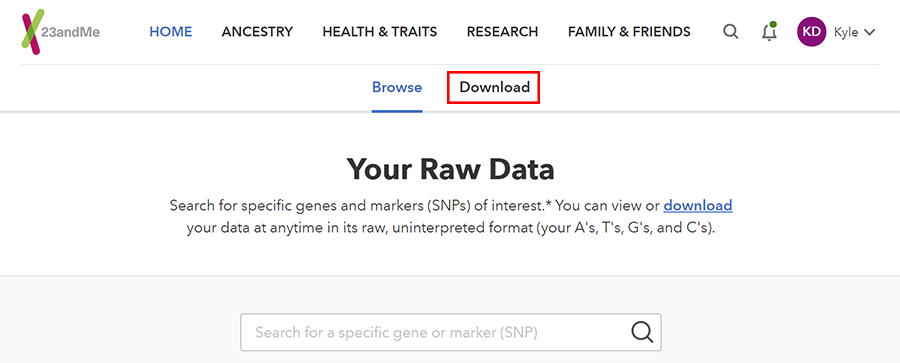
- Submit raw data download request.
Read the warnings about the accuracy of your raw data and the sensitivity and security of your raw data. Scroll down, agree to the limitations and risks, and click “Submit request”.
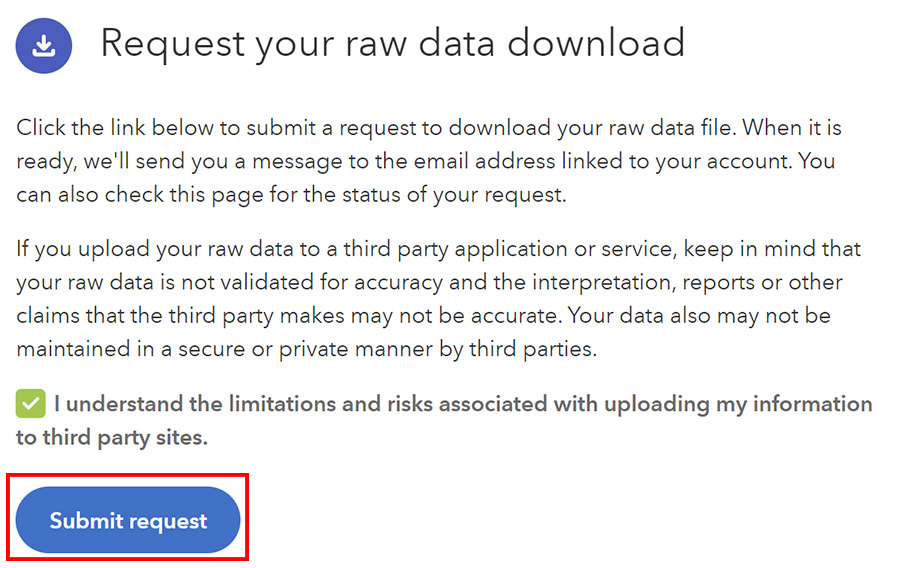
- Click download button in email.
You will get an email when your download is ready. Downloads requests are usually pretty fast, so alternatively you can try refreshing the page in a minute or two, and your file should be ready to download.
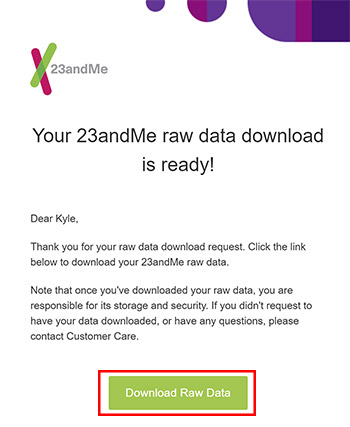
- Download your raw DNA data.
Once the download is ready, simply click or tap the “Download raw data” to save your raw data file to your computer.
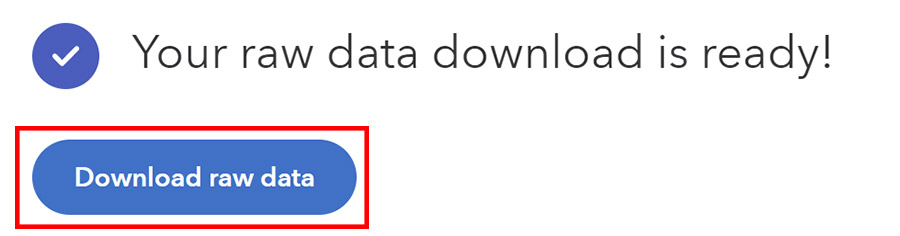
Your raw data is downloaded as a zip file. Inside the zip file there is a text document (.txt file) containing all of your raw data. You can open this file with programs like Notepad in Windows or TextEdit on Mac. Your data is relatively straightforward and has 4 columns: Chromosome, Position, rsID (the SNP identifier), and genotype. When looking at the raw data text file, most people are interested in the rs# and genotype.
You can search the text file for a specific genetic variant rs#’s that you find on sources such as SNPedia and compare your genotype or upload your data to a third-party service of your choice.
Once you have your raw data downloaded, feel free to check out our Genetic Genie Panels and our GenVue Discovery health variant analysis platform. GenVue Discovery is a very unique, but is a free alternative to raw data analysis services like Promethease and Codegen (codegen.eu). Uploads to Genetic Genie are anonymous (doesn’t require a user account) and your data is never stored or shared.
This pretty much covers everything. If 23andMe changes the way raw data is downloaded, please let us know in the comments below.
My download from 23andMe, from 2024 works fine. Download says V5. Running this now for my husband, and his download says V4, otherwise the data formatting is the same, and getting the error messages as everyone else is stating… Error: Not a valid 23andMe or Ancestry file”
mine is doing the same thing and its not letting me upload. did you find a way around this?
it’s an excel spreadsheet from 23andme…
23NMe raw data come in a .txt format. How do I convert to vcf format so I can upload? Please help!
I have the same problem – Raw Data is a .txt file. I have done this before and the file did not come through as a .txt file
having the same problem. googled and found ways to convert the txt to a vcf (what genetic genie requires) but not sure which of these is reliable. would love a recommendation.
I just downloaded my data today from 23andMe and tried to upload and it says the file is not supported. It’s a txt file
When I try to upload my 23andMe raw data to Genetic Genie, it appears to upload 100% but then I get this message: Error: Not a valid 23andMe or Ancestry file. I got the raw data directly from 23andMe in a .zip file and unzipped it to a .txt file which is how the 23andMe raw data is given. I emailed Genetic Genie about this issue but received no reply. I see from the comments that others are currently having this problem as well and hopefully Genetic Genie will try to help us. Thank you!
I tried again tonight to upload the 23andMe raw data as a .txt file. I tried using Firefox, Safari and Chrome but each time I got the error message: “Error: Not a valid 23andMe or Ancestry file” From the comments, I’m not the only one having this problem. Please fix this issue. Thank you!
23andme just gave me a zip file; unzipping gives me a txt file. Genetic Genie doesn’t recognize the zip or txt when I try to upload. Please help?
I’m having the same issue
I am having the same issue too
My daughter is having the same issue – within the last 24 hours. Any help?
I was able to upload to the Methylation and Detox panels, but I received the same message as everyone else when trying to upload to GenVue
I wasn’t able to find my file using the instructions above but was able to go to settings – then went all the way to the bottom of the list and there was a 23andMe Data option with a blue view button – I clicked the view button. Then went to Raw Data and clicked the Download Raw Data.
I wish this told you how to convert a txt file to a vfc file, as 23 and me raw data downloads come in txt files and you require vfc files.
I have raw data from 23&ME can you tell me how to upload to genetic genie?
i have my raw data from 23 & me; how do I upload to your site?
23 and me results are not able to be downloaded anymore. is there any way to do this without downloading?
Try going to settings – then go all the way to the bottom of the list and there should be 23andMe Data option with a blue view button – click the view button. Then go to Raw Data – Download Raw Data. I Just did that and was able to order my data. I am still waiting for the email.
My 23&me results were .csv instead of .vcf, is there a converter?
Hi, tried to upload a raw data zip file from Nutrition Genome, and it wasn’t accepted. Is there something else I can do? Thanks!
I went through SelfDecode and I have coverted my file from word to zip and to plain text and it is not accepting any of them…any help would be appreciated.
How can we save PDF of report? I was able to print but if I download I only get zip file which has no useful information , id like to email to my dr.
Search up GenVue Discovery on Google
I downloaded 23&me raw data and uploaded to Genetic Genie. How to I obgtain my Genetic Genie results? Thank you for taking time to read and respond.
Search up GenVue Discovery on Google
I want to Download my 23 & Me to Genetic Genie. I am not a Techy & I have a Brain Injury. Can U please Assist Me? TIA
I can’t get on my 23and me it say an error
Greetings
I have downloaded 23andme data to my computer. It is not a zip file just 12,000 pages of text. When trying to upload to Genetic Genie I get the message invalid file.
How can I turn the txt file that holds my raw data into a compatible file for upload?
I keep uploading the raw data from 23 and me but then nothing happens.
how to i upload my raw data to here?
Sports
I have downloaded my raw data from 23 and me and I do not understand how to upload it to you. What my health care provider is interested in is MTHFR
Search up GenVue Discovery on Google